This stable version of the Guideline Wiki Page displays the guideline as per the i* Style of the University of Toronto. Registered users can use 'Open Version' link right at the end of the guideline statement below to access the open version of this page
Guideline (Beginner,Layout) Sperad the connection points of Dependency Links out on an Actor. Open Version
Discussion: Spread the connection points of Dependency Links out on an Actor as if each link will pass though the centre of the circle of the Actor. Clustering the Dependency Links connection points on certain spots on the Actors might make it difficult to visually distinguish between dependencies, and makes the model look cluttered. Some modeling tools such as Microsoft Visio, where an i* stencil can be used, automatically snap the links to certain spots on the Actor. Users can configure the “Snap & Glue” feature in ‘Tools’ menu to help them manually adjust and position the links on the Actors.
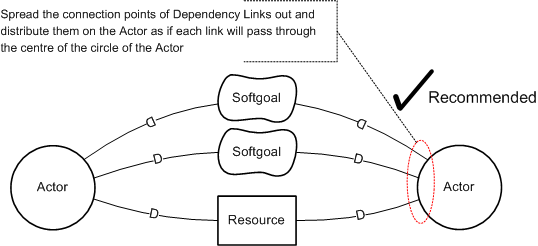
Figure 1 A recommended way of connecting Dependency Links on the Actor
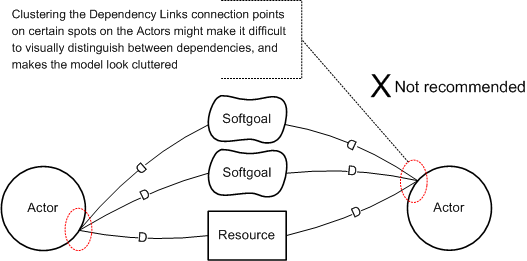
Figure 2 Clustering the connection on one spot is not recommended
For questions regarding i* syntax please click on the "discuss" tab. This feature is available for registered users only. For registration information please see the Registration and User Rights Policy for the i* Wiki.
