9.2.4.1 Label Propagation Rules
Label propagation rules which describe how initial evaluation values are propagated through the model, including the role of human judgment, are classified and summarized in the following 10 rules:
Dependency Links related rules:
1. A Dependum acquires the value of the Dependee.
2. The Dependers take on the value of the Dependum.
Decomposition Links related rules:
3. The Decomposition Link relationship is treated as an “and” in the evaluation process and therefore all of the decomposed elements must be satisfied in order for the upper level task to be satisficed. With the “and” logic, the upper level task acquires the minimum value given or marked to child or directly contributing elements. To determine the minimum value, we use the following ordering over evaluation elements:

4. If a node is involved in decomposition as well as a dependency, the values produced by these two relationships are resolved using “and” logic and therefore the node acquires the minimum or lowest value provide by the two relations.
Means-Ends related rules:
5. The means-ends relationship is evaluated using “or” logic between the means. With the “or” logic, the Ends take on the maximum value given or marked to the Means, using the same ordering as above.
Contribution Links related rules:
Propagation:
6. The parent Softgoal that has multiple “And Contribution Links” takes on the minimum label of the contributing nodes or elements
7. The parent Softgoal that has multiple “Or Contribution Links” takes on the maximum label of the contributing nodes or elements
8. Propagation rules through other contribution links are derived from the semantic meanings of the contribution links. These meanings are summarized in Table 2. The resulting propagation rules are summarized in Table 3. For example, a Help link represents a partial positive contribution; therefore, as described in Table 3, if a satisfied label is propagated through a Help link, the resulting label is partially satisfied. Similarly, partially satisfied labels propagate as partially satisfied. Unknown and conflict labels propagate as-is. For Denied and partially denied labels, partially denied is propagated. In another example, the propagation rules for the Hurt link, which provides a partial negative contribution, are similar to the rules for Help, except that the polarity of the propagated labels are reversed. If an element hurts a softgoal and this element is satisfied, the softgoal receives a partially denied label. Inversely, if an element hurts a softgoal and this element is denied, the softgoal receives a partially satisfied label. The other propagation rules follow the same train of logic.
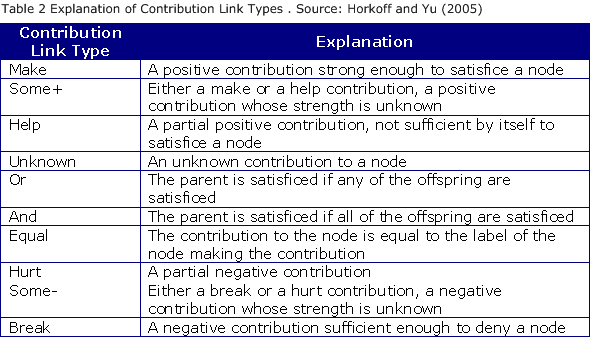
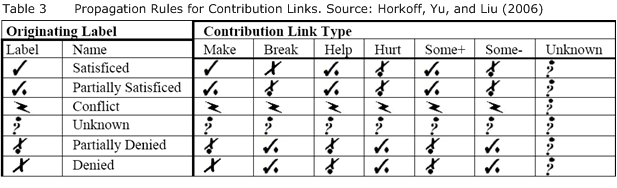
Resolution:
9. Often, softgoals receive evidence from multiple sources through multiple contribution links. In these cases, we must determine how these sources of evidence are combined into one overall evaluation label. In cases when there is only one incoming label, or when combining full and partial evidence of the same polarity, the final label for an element can be determined automatically. For example: the final label of an element receiving a bag of labels {Partially Satisfied, Satisfied} can be set automatically to Satisfied. Table 4 lists the cases where the overall label can be resolved using standard rules, without human judgment.
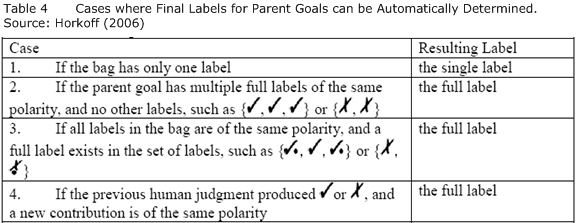
10. When the cases in Table 4 do not apply, human judgment, based on domain knowledge, is needed to determine the overall label for a softgoal. For instance, when an element receives both positive and negative values or evidence, such as {Partially Satisfied, Partially Denied}, or when multiple sources of only positive or only negative partial values or evidence is present, such as {Partially Denied, Partially Denied} and {Partially Satisfied, Partially Satisfied}, the evaluator can decide if this evidence is strong enough to satisfice or deny an element, fully or partially, or whether to the evidence is conflicting, combining the evidence to produce one of the evaluation labels.
Open Version
For questions regarding i* syntax please click on the "discuss" tab. This feature is available for registered users only. For registration information please see the Registration and User Rights Policy for the i* Wiki.
